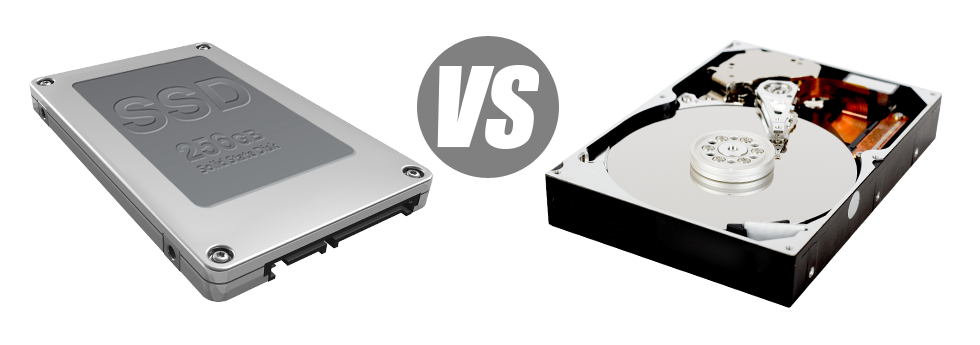These days, pretty much all new laptops or computers have SSD drives as a substitute for HDD drives. You will see superlatives on them all over the specialised press – that they are a lot quicker and conduct far better and they are the future of desktop computer and laptop computer production.
Having said that, how do SSDs stand up within the hosting community? Are they well–performing enough to substitute the verified HDDs? At Patriot Internet, we’ll make it easier to much better understand the dissimilarities among an SSD and an HDD and decide which one best fits you needs.
1. Access Time
After the arrival of SSD drives, file access speeds are now tremendous. With thanks to the new electronic interfaces utilized in SSD drives, the normal data file access time has shrunk towards a record low of 0.1millisecond.
HDD drives continue to makes use of the exact same basic data access technology that’s initially created in the 1950s. Though it was vastly advanced after that, it’s sluggish as compared with what SSDs are providing. HDD drives’ file access rate ranges between 5 and 8 milliseconds.
2. Random I/O Performance
The random I/O performance is critical for the efficiency of any data file storage device. We have executed in depth lab tests and have established that an SSD can deal with no less than 6000 IO’s per second.
Having an HDD drive, the I/O performance gradually raises the more you apply the disk drive. Even so, just after it gets to a particular limitation, it can’t proceed swifter. And due to the now–old technology, that I/O limit is significantly lower than what you can find with a SSD.
HDD can only go as much as 400 IO’s per second.
3. Reliability
The absence of moving elements and spinning disks within SSD drives, and also the latest developments in electrical interface technology have generated a significantly risk–free data file storage device, having a common failure rate of 0.5%.
As we have already observed, HDD drives depend on spinning disks. And anything that uses numerous moving components for lengthy amounts of time is at risk of failing.
HDD drives’ common rate of failing can vary between 2% and 5%.
4. Energy Conservation
SSDs are lacking moving elements and require very little chilling power. Additionally they need not much power to operate – lab tests have demonstrated that they can be operated by a regular AA battery.
As a whole, SSDs consume amongst 2 and 5 watts.
HDD drives can be well known for becoming noisy; they’re at risk from getting too hot and if you have several hard drives within a web server, you have to have one more a / c unit simply for them.
As a whole, HDDs take in in between 6 and 15 watts.
5. CPU Power
SSD drives support speedier data file access rates, which will, subsequently, permit the CPU to complete data file requests considerably quicker and to return to different duties.
The regular I/O hold out for SSD drives is 1%.
When you use an HDD, you need to spend time awaiting the outcomes of your file ask. This means that the CPU will remain idle for extra time, waiting around for the HDD to reply.
The regular I/O wait for HDD drives is about 7%.
6.Input/Output Request Times
In the real world, SSDs conduct as admirably as they performed in the course of our checks. We ran a full system backup using one of the production web servers. Through the backup process, the typical service time for any I/O queries was in fact under 20 ms.
Compared with SSD drives, HDDs feature substantially sluggish service rates for input/output requests. Throughout a hosting server backup, the normal service time for any I/O call can vary between 400 and 500 ms.
7. Backup Rates
Referring to backups and SSDs – we’ve noticed a fantastic development in the back up rate since we switched to SSDs. Today, a usual server data backup can take merely 6 hours.
We utilized HDDs mainly for several years and we have now excellent knowledge of exactly how an HDD performs. Creating a backup for a hosting server equipped with HDD drives is going to take about 20 to 24 hours.
With Patriot Internet, you can get SSD–driven hosting solutions at reasonable prices. The cloud website hosting plans and then our VPS web hosting service can include SSD drives automatically. Apply for an web hosting account along with us and witness the way your sites can become far better straight away.
Hepsia
- Live Demo
Service guarantees
- Register now. There are no installation rates and you’ll have total root/administrator access to the server. 99.9% network uptime is warranted.
Compare our prices
- Examine the allocations and capabilities offered by Patriot Internet’s Virtual Private Servers. You could start off with a cheaper VPS Web Hosting package and move up with only a mouse click as your demands increase.
- Compare our hosting plans
Contact Us
- Contact us night and day by email or by utilizing our extremely–fast ticketing platform. Our techs are going to reply to all of your queries in up to 60 minutes.